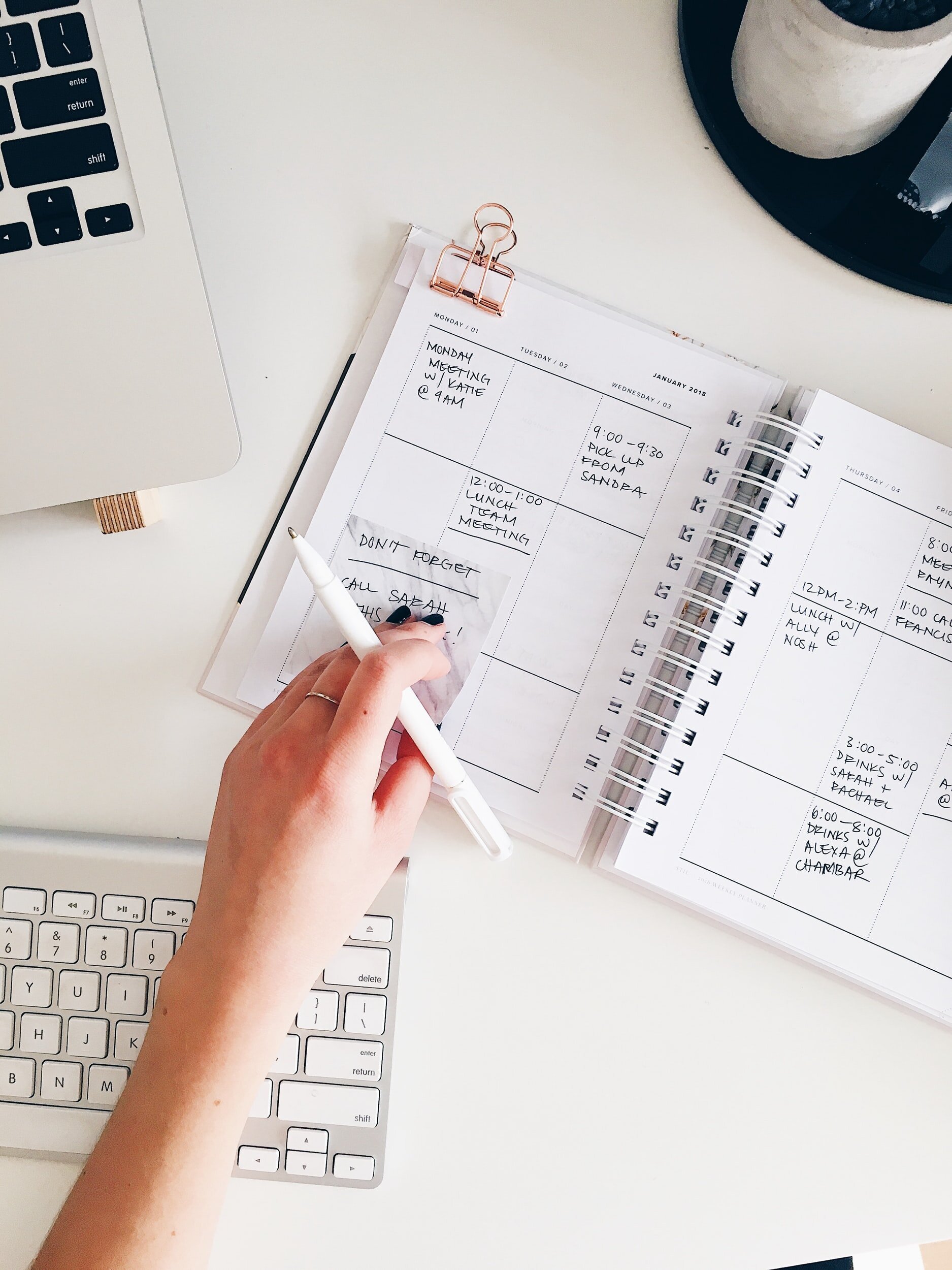Apps For Social Media Management
Just like an artist is nothing without his brush, a social media manager is nothing without her apps. From the freelancers balling on a budget to the top tier PR agencies. No matter how extensive the skillset, every social media guru has a Canva account and at least five reliable apps at their disposal.
When I first start managing accounts for other businesses. I hated the idea of scheduling content. To me, it felt very mechanical and overly organised. If I posted naturally, whenever I was on my phone, then hopefully others would be on their phone too. Looking back, I can see why I thought it was a revolutionary idea, but there were no unique benefits.
Nowadays, companies are prepared to spend a lot of money these days on creating the perfect content for their social media accounts. Whatever business you’re in, reaching your customers, clients, and readers relies a significant amount on the social presence of your brand. But there’s no point spending heaps of time and money on spectacular content if you then don’t know how to analyse their impact and influence. Counting your followers can only tell a fraction of the story.
Getting the most out of your content marketing is vital. To be able to do it well, you need tools to help you maintain high-quality content and get in-depth insights into your audience.
To help you get on your way with some top-tier content. Here’s a list of some of the best social media apps on the market:
Buffer:
Buffer is a popular choice for many professional marketers (including myself). It’s effectively a social media scheduling tool which allows you to repost evergreen content and schedule content with ease continually. With Buffer, you can add a specific time to share your content in just a few clicks. There is a free version available (whoop!), but it only allows you to schedule one social profile per network. Buffer is compatible with Facebook, Twitter, and LinkedIn.
Sked Social:
Sked Social (previously known as Schedugram) is a social media management tool created to target Instagram audiences. It provides an easy and efficient way for scheduling media sharing; you can upload bulk content to your IG account. The easy user interface is pretty simple, so you won’t have to worry about the usage. However, you don’t receive support in the free version.
Canva:
Canva is the go-to tool for all wannabe graphic designers. The free website allows you to make your custom graphics or take inspiration from pre-uploaded templates. We used to live and breath Canva at my last job, despite having a dedicated graphic designer in the office, we often found ourselves filling up gaps in the social content with Canva graphics.
I still use the software to make all my Pinterest pins, and it’s incredible the amount of stuff the free version lets you do.
Planoly:
Planoly is perfect for those looking to keep on top of their Instagram game! Planoly was the very first visual planner for Instagram and have grown into the industry-leading social marketing platform trusted by 4.7 million users to plan schedule visually, and measure performance across IG, Facebook, and Pinterest.
It makes perfect sense to be visual with social media planning. Images are one of the critical ways we engage our audience, so why not give it a test run before it goes live?
In due course, I imagine there will be another blog like this. There are so many tools being churned out to help marketers like me. Once we’ve found something that works, there’s only a matter of time until someone develops something better.